Google Chrome is one of the most used internet browsers in the world. Users like it mainly for its speed. Although in many other cases it is for the management of accounts with Google, this administration system makes accessing mail, work, social networks and shopping accounts quick. Although some find it comfortable for a particular feature: the extensions.
In practical terms, they are "applications". They are specialized tools for a function that enhance our experience when using the browser. They stay updated by themselves and are easy to install or uninstall. Just enter the Chrome Web Store and search for the extension you want, on the right side, a blue button will appear with the option “install” (obviously if we have already downloaded it, the option shown is to remove it).
There’s a wide range of extensions, from adblockers to toolbars for programmers. It’s a good idea to choose only the ones we really use and the most useful ones, as installing too many will make Chrome a slow browser.
Here’s a list of what I think are some of the most useful extensions for Chrome. Some of them are specifically for programmers, but I also included many that are great for other needs.

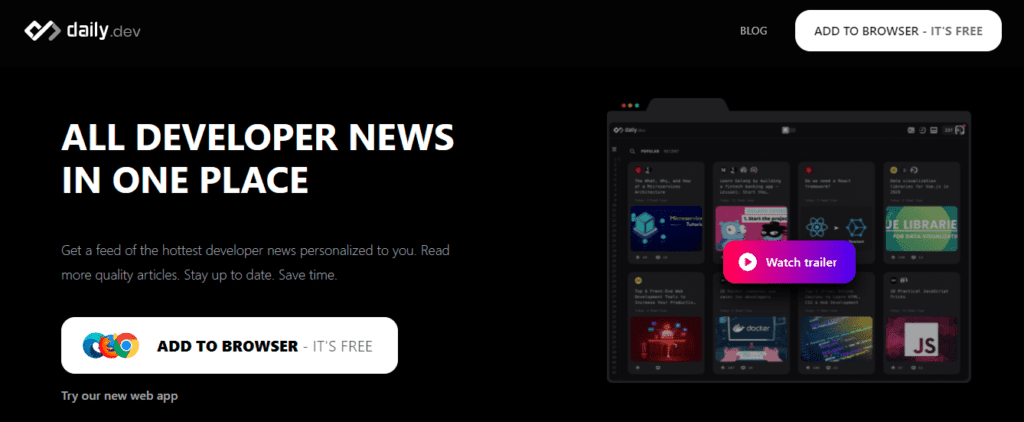
This Chrome extension is a home page for web developers. Entering the browser and opening a new tab will open a page full of curated content for programmers. What does this mean? That this extension keeps you up to date with the latest news on web development. This is not relevant to everyone. But, if like me, you are a self-taught web developer, this is for you.
A great way to learn is to keep up, Daily. dev allows you to do that without much effort. It saves you hours of research by already giving you the relevant content, you just need to read it. Also, you have the option to save stories to read later and a mode to show you content while you’re in the toilet. With Daily.dev there are no excuses. It’s one of the best-thought-out Chrome extensions.
Download it right here.
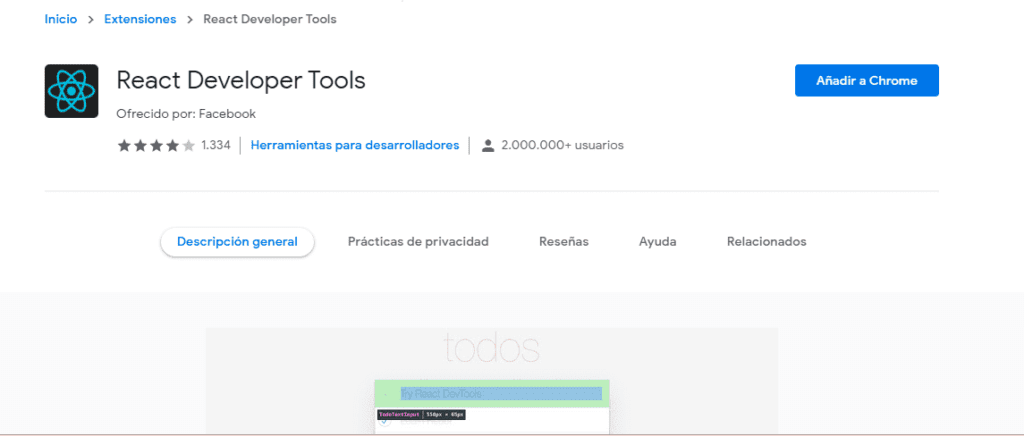
If as a developer you use React (the JavaScript library to build user interfaces) this extension can make your life a lot easier. React Dev Tools adds debugging tools to Chrome. This way you can have at hand everything you need to test a program and correct errors immediately.
This extension also adds components and auto filler. You will get special tools for websites created with react, as well as information about their components.
If you’re starting to program and feel a little lost on how to use the extension, React has tutorials for you to learn how to handle it quickly. Once you’re comfortable with it, I’m sure you’ll make the most of it.
Download it here and learn more about React here.
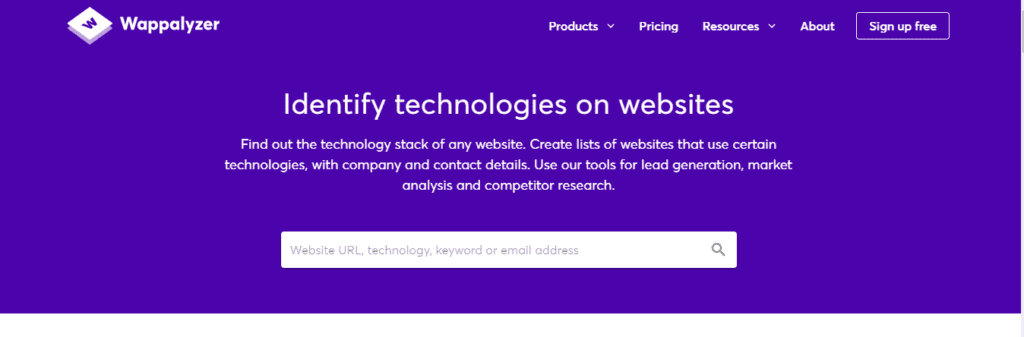
For some, our best way to learn is to know how something is built. Just as a mechanic can learn by disassembling and assembling an engine, developers can learn by seeing the code of a website. Wappalyzer makes this possible, it’s like it opens the hood of a page to take a look inside.
This extension scans the website you want and shows you what was used in each part for its construction. Find out what technologies are on your favorite website, learn about content management systems, web servers, JavaScript codes, analytics tools, and more.
Wappalyzer is a tool designed for developers to learn from each other. Perhaps a page has found a more efficient way to work with a server and you can apply it on your page. If you’re teaching others how to program, it can help them identify bugs on a site. There are many possibilities of use for Wappalyzer, so it is very prominent among Chrome extensions.
Download it right here.
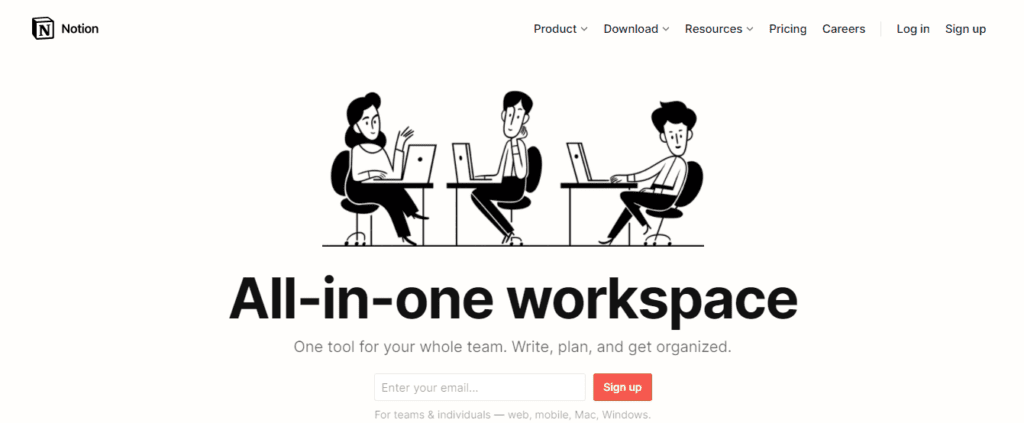
Almost everyone knows that Chrome has an option to save pages, in "bookmarks" section and is a very useful feature to have at hand frequent pages or something we want to read later. Although it is not perfect, it can be a bit disorganized and not directly available in our work space. Notion Web Clipper is a solution for this.
Notion is an all-in-one workspace. There you can meet with your team, organize, plan, write, collaborate, take notes, databases, build a project... Notion Web Clipper is the extension created to have in that same space the sites you need to frequent for your projects and have them available for the rest of your team.
Some may find it redundant as Google bookmarks already exist, but in online work, organization is key. After two years of the pandemic, many have had to learn to work at a distance and it is undeniable that more and more companies are being created that already implement this model. On the other hand, almost all professions need to use computers. Try Notion to manage your projects and get more out of it with Notion Web Clipper, show it to your coworkers, and create a much more efficient office.
Download it here and learn more about Notion here.

We all need a spellchecker. At the same time, there’s nothing more frustrating than an auto-correct that doesn’t understand what you’re saying and changes words at will. You need one that gives pertinent suggestions, that is non-invasive, and that understands language entirely. Grammarly is that corrector for those who write in English.
Grammarly does not just review spelling, but also style, grammar, punctuation, and tone. It makes sure you eliminate errors, but also that your texts are correct, clear, and concise. It makes suggestions in real-time and it works anywhere you type, whether in your email or on social media. Also, if you’re writing in another language, it’s easy to shut down temporarily.
Of all the extensions in this post, I think this is one of the most useful. We can all improve our writing and Grammarly knows it.
Download it right here.
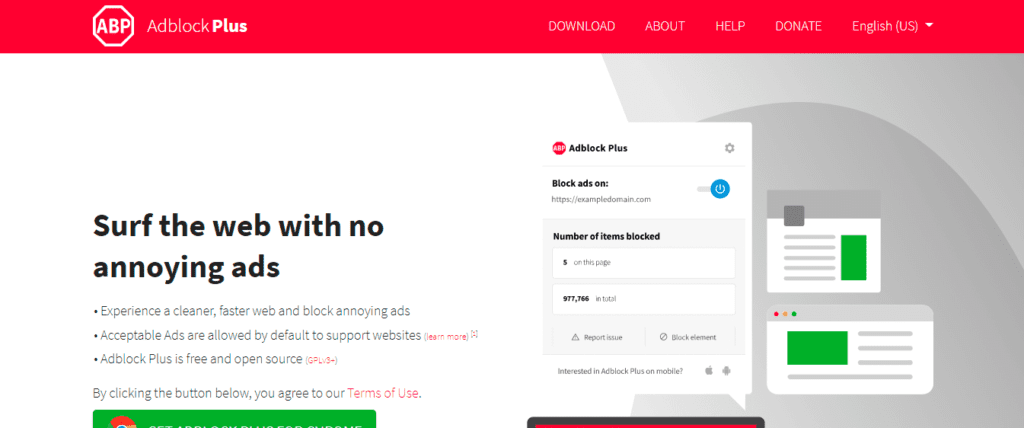
Who doesn’t get tired of ads that pop up all of a sudden and take up the whole screen or don’t let sites charge quickly? That’s why there’s Adblock Plus, one of the most used ad blockers with the best reputation among Chrome extensions.
In addition to blocking ads, Adblock Plus gives you more privacy, destroys any malware that may be hidden in advertising, and allows you to navigate faster as it does not allow ads to be loaded. On the other hand, if you are a loyal follower of some blog and if you want to see their ads to support the creator financially, Adblock Plus allows you to make a "whitelist" of sites where it will not block advertising.
This tool is not only useful for working hours, but it is also useful for any time when we are surfing the internet. A great option to improve your Chrome experience.
Download it right here.

It’s not always easy to get a good screenshot or learn how to record what we’re doing online. For some that is the only obstacle to starting new projects. Fortunately, in addition to manuals that teach you how, there is an Awesome Screenshot.
This Chrome extension lets you record or take screenshots easily. It is not limited to the browse’sr windows, you can also record your computer’s desktop. Make it easy to collect photos or videos for a tutorial or to have material for your blog. Awesome Screenshot is a versatile extensión, it is only a matter of being creative to exploit al lof its possibilities.
Download it right here.
These are some of my favorite Chrome extensions, though they’re not the only ones. What are some of the ones you use? Tell me in the comments.
If you want to read more useful content about web design, read on: