Do you want a simple, convenient, intuitive way to create complex schemes and maps? With UX Flow, it is possible. You can quickly generate wireframes and sitemaps that contain easily customizable elements that can be scaled up and down. Keep reading to find all the information:
UX Flow is a professional and powerful wireframe prototyping system for your awesome UI projects (web and mobile). You can find it on LS Store and it was created with the purpose of developing a low fidelity UX System for fast ideas.
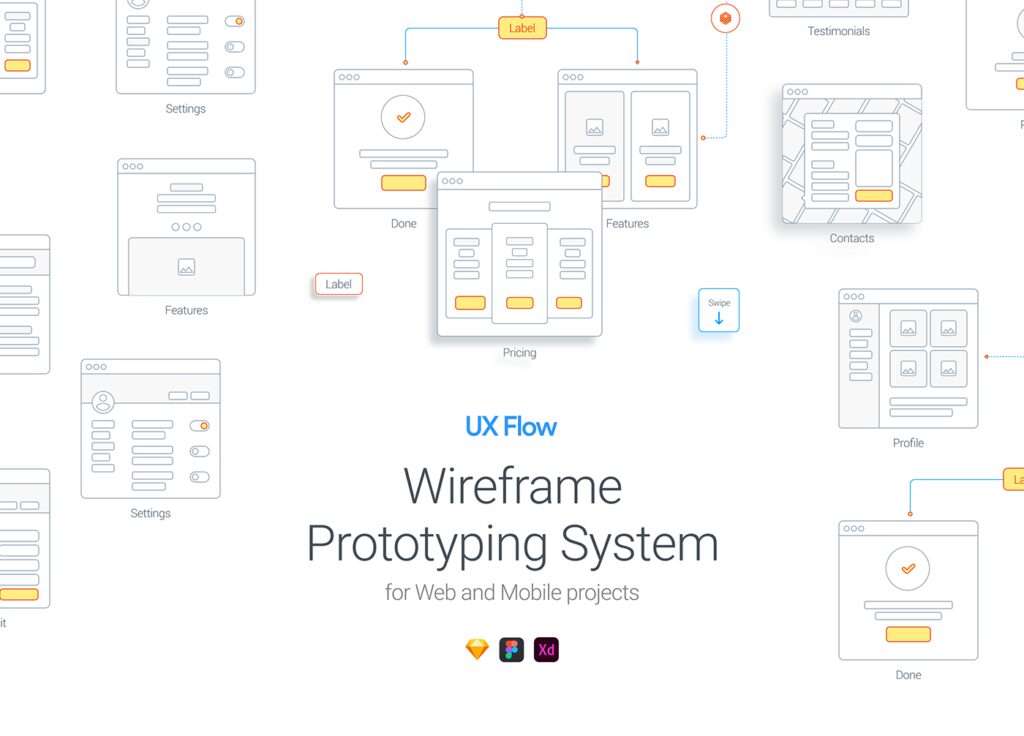
In essence, this is a tool for web designers, web developers, project managers, and Sketch/Figma users.
Easily create beautiful website layouts in
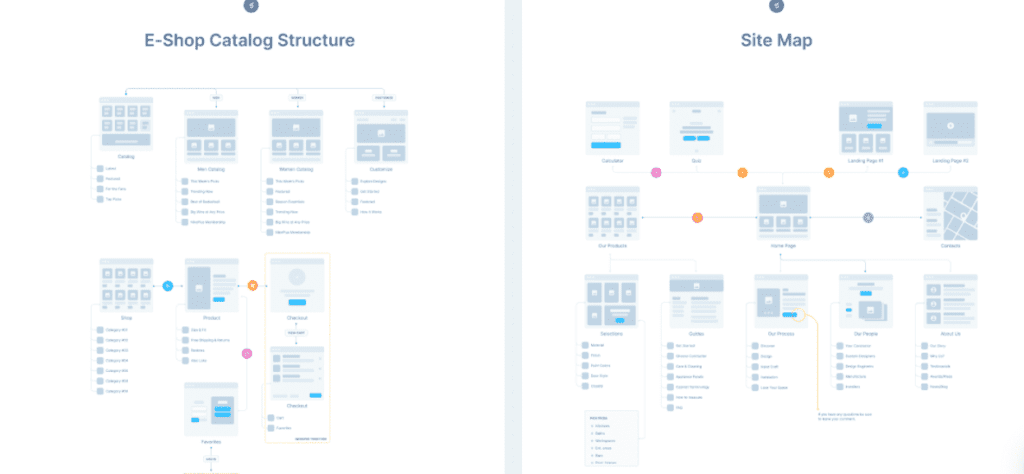
Find the element you need easily with a huge library of structural elements with more than 450 flowcharts to choose from and many extra elements.
In Sketch and Figma you can tune the project to your liking, just resize it! The elements have smart connectors so you can change the width and height of them freely without any distortions. Comfortable and fast work.
In Sketch, you can adjust the colors, fonts, or lines in a special "Customize here" section. Update the styles and the whole database will update as well. Set your own unique style! Also, all the elements are grouped in Symbols/Components for quick changes and building sitemaps.
By dragging and dropping cards, arrows, notes, tags, and other elements you can build professionally looking sitemaps really fast to impress your clients or teammates.
Ux Flow has a cost of $69. This includes premade designs, smart overrides, 300+ web symbols, and 200+ mobile symbols to create UX maps.
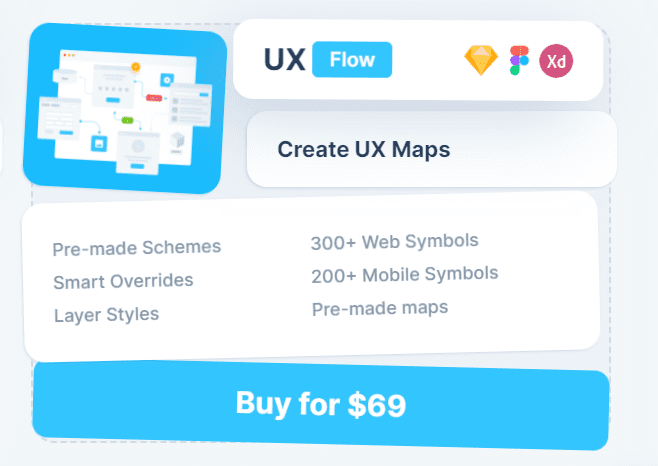
Or you can also have unlimited access to all Products for just $99/year:
Scene Creators - Devices Mockups - UI/UX Tools -Illustrations - Branding Mockups
*There is also a free flow chart with 3 files and elements, download it here.
UX Flow is a beautiful, easy-to-handle, and convenient in use system for creating the architecture of your app or website while using advanced functions. This is a useful tool for users who want to create sitemaps without having to spend countless hours on the process. It has an affordable price and it is totally worth purchasing.
Continue reading: