Optimizing your content to be one of Google’s firsts results can be easier than you might think. There are indeed very sophisticated pages and apps that help you with your page’s SEO. But, in the beginning, who has money to invest in that? That’s why today I bring you a list of ten free tools to help you improve your website’s SEO. We will take a tour from the most common to the least used. It is up to you to make the most of them.
If you are still very lost in SEO topics, I invite you to read first: How to Improve the SEO of my Website? It is a complete guide to get started.
But let’s go to the top10.

You can’t talk about free SEO tools without talking about the Google Search Console. This tool lets you preview how your page is ranked. It also gives you performance reports and number of visits to your page. Something very valuable is that it points out areas to improve it. Thus, you have more opportunities to stand out among the search results. It can be a bit tedious to use, however, the information it throws is extremely reliable, it’s Google’s, after all.
Try it out here.
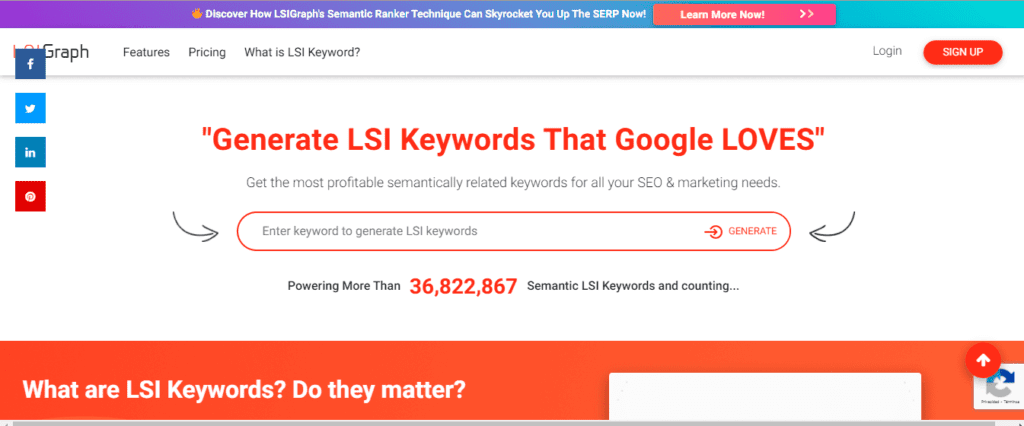
This site welcomes you with this slogan: "Get the most cost-effective semantically related keywords for all your SEO and marketing needs". But what does this mean? LSI stands for Latent Semantic Indexing. It sounds very sophisticated but just means related terms. In LSI Graph you enter your keyword and it will generate related word options. This helps you include them in your content so that search engines understand what your content is about in-depth and position you better. Something a little annoying about the page is the advertising and they make you enter an email to access it. Other than that it is an excellent tool.
Try it out here.
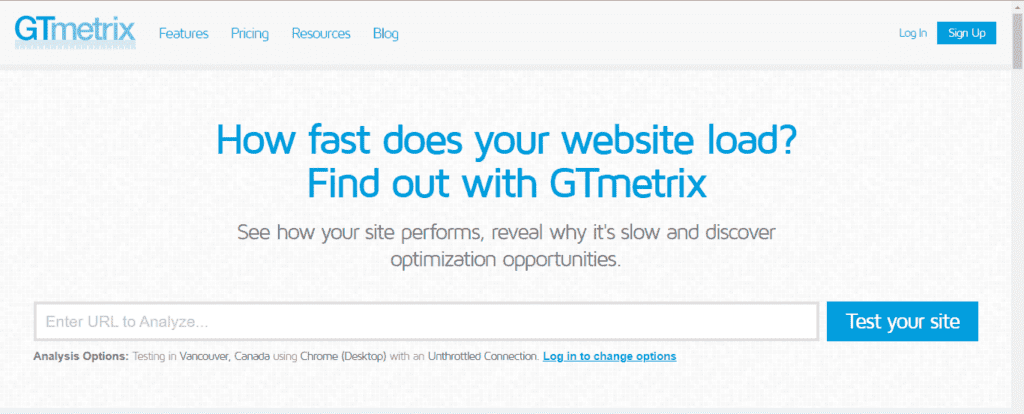
I’ve said it before, but I’ll say it again: your website needs to be fast. Both your visitors and Google sanction slow-loading sites. To know if your site is performing well GT Metrix is a great option. This tool checks how your site runs but also tells you why it’s slow and gives you options to optimize it. Just enter the URL in the search bar and you’re done. GT Metrix will give you a rating of your site’s performance and, as its name suggests, give you comprehensive graphs of your site. On the other hand, keep in mind that the process may take a while, depending on how many people are using this tool.
Try it out here.
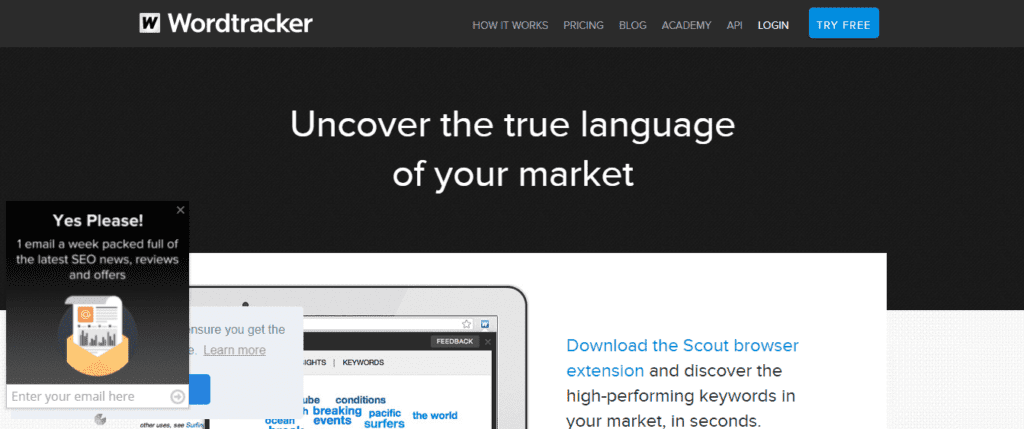
This free extension for Chrome is great if you feel your competition is overtaking you. You’ve probably wondered if the keywords you choose are optimal or not the ones that market leaders would choose. Find out with Wordtracker Scout. This tool scans websites and highlights the keywords. So you can take keywords from other sites. Although this does not guarantee that you will rise in the ranking, maybe they are very competitive words, you have to take that into account and use other tools to ensure our success.
Try it out here.
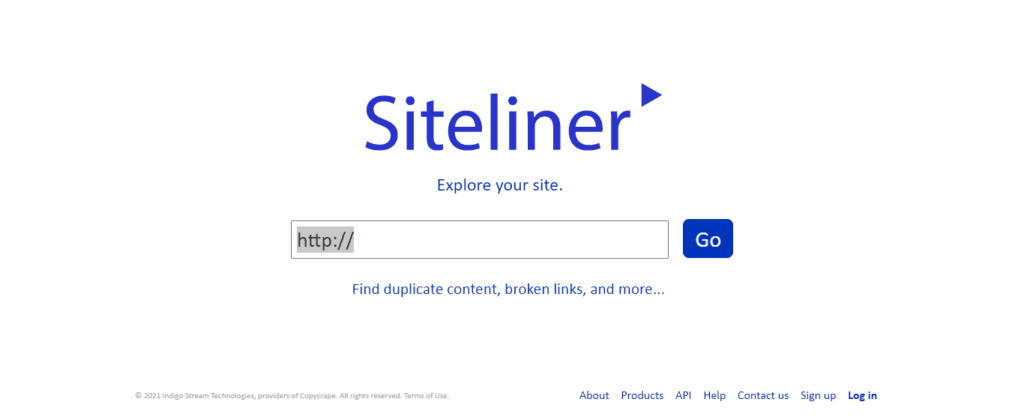
If you still have a hard time making sure you’ve covered all the SEO requirements, Sitelines is for you. This tool checks your page for SEO problems. Discover blocked pages, messed-up redirects, duplicate content, and broken links. In addition, you can compare all of this, including the speed and size of your page, with the average of other sites. The downside is that this is a report and not notes on your page, but it’s still a good way to spot problems. An excellent choice among SEO tools.
Try it out here.
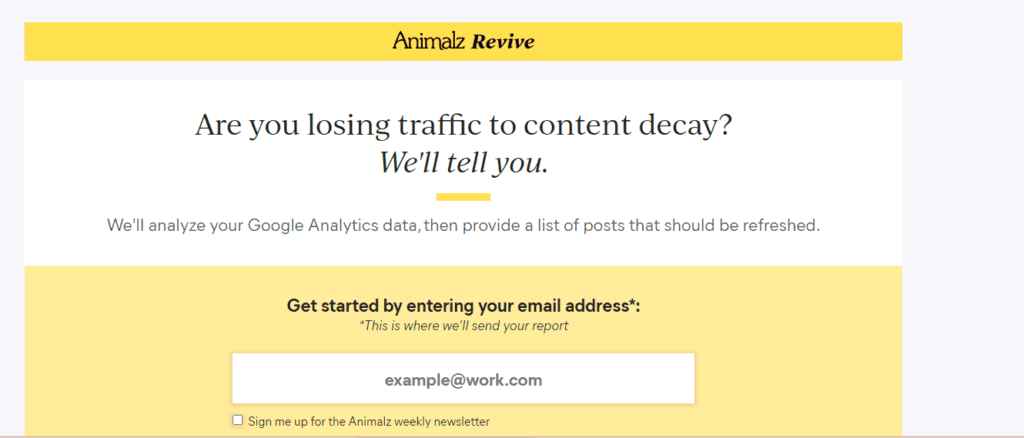
Google cares about the quality of the content. When we update it we tell the search engines that we have new information but also that we have fixed problems. This makes us rank higher. Animalz Revive analyzes your Google Analytics data and shows you which pages you should update. Look for pages that are losing traffic and highlights them to update. You can expand or optimize to return the traffic from visits they had before or exceed that number. Just sign up with an email to which they will send the report your page and you’re done. Implementing Animalz Revive suggestions is a good way to ensure traffic to your page without having to generate new content.
Try it out here.

There are many keyword searchers. Answer the Public gives a twist to the other SEO tools. This tool focuses on the questions people ask in forums, Quora, social networks and transforms them into excellent keywords. You also have the option to search for "versus keywords", these keywords are less searched and therefore less competitive. They do not serve to attract a lot of visitors to your site but to curate your content to those who already have some knowledge about the topic you are dealing with. These visits, although few, will make you appear in the first search options because they were made with less usual keywords. Of course, you have to decide wisely when to use them.
Try it out here.
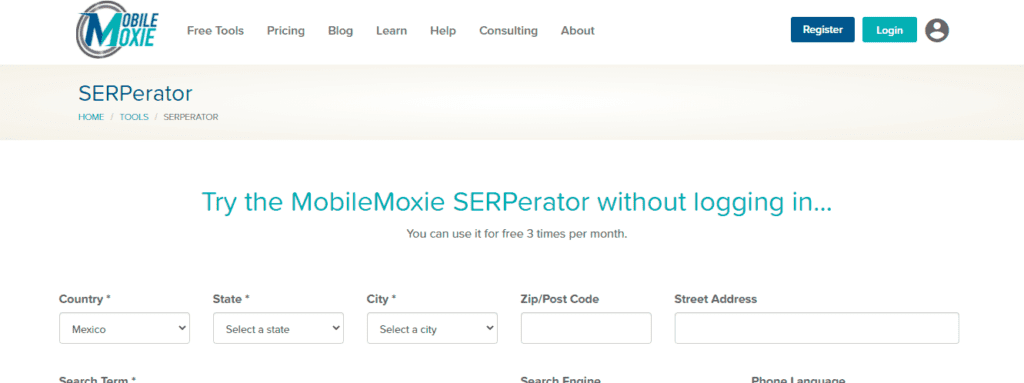
Search results change depending on where in the world you are, sometimes also depending on whether you are using a computer or a cell phone. How to know the results of the rankings with these variables? SERPerator shows you what appears in the searches depending on the geographic place you are in and from which device you search. This helps you verify trends and whether your site is a global leader or just a local one. This information can help you know how your page is going with search engines.
Try it out here.

Searching for keywords is always a problem. Seed Keywords offers a unique solution for keywords. In this tool, you can create a scenario, which means you ask your customers what words they used to find you. Next, you enter those words into the keyword tool, and that’s how you find less competitive keywords that are already used by your customers. It’s an easy-to-use tool that lightens the burden of searching for good keywords and ensures you’re choosing the ones your target market already uses.
Try it out here.
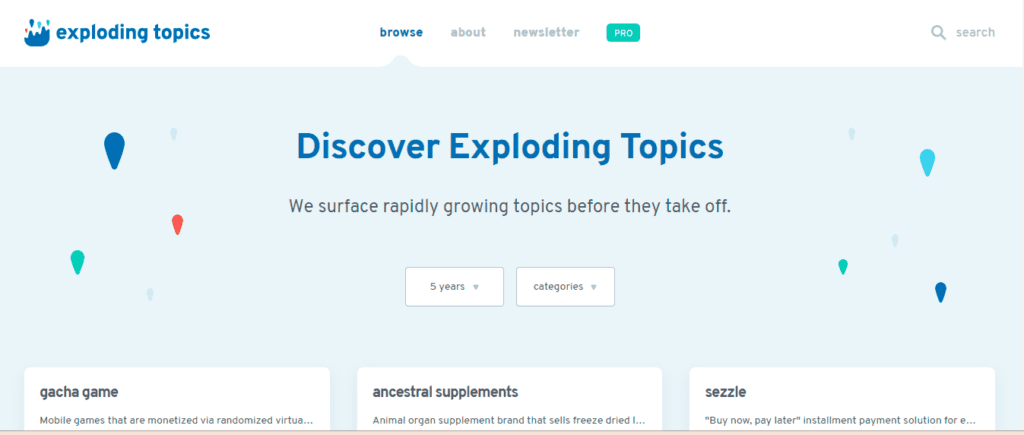
How can we know the topics that people in the world are talking about the most? Google Trends is the best-known option, however, to use it you already need to know what you are looking for. In a way, rather than revealing what is in fashion, it only confirms whether something is trending or not. Exploding Topics is innovative in this regard. It shows you all the new trends. Thus you have the opportunity to exploit keywords before everyone else to get one of the first places in searches. Although it’s not bullet-proof, maybe something will be trending just for a day, you have to take care of that.
Try it out here.
Here are some of the free tools you can use to improve your website’s SEO. They all cater to a variety of problems, choose the ones you need right now or try some out of curiosity.
To learn more about how to get more out of your website, read on: