With the Internet, it is possible to learn anything. There are entire pages dedicated to selling courses or even offering them for free. With the help of the internet can learn any subject and develop any skill. All you need is time and the right tools. Learning web development is no exception. There are many online tools and courses that can help you. I’ll give you a guide here so you know where to begin, start getting familiar with some aspects and get to know some tools and courses for beginners. Also, if you already have been learning for some time, I’m going to recommend pages for you to practice your programming skills.
Without further ado, let us move on to the first point.
Some might find it unnecessary to stop here, but this is the real starting point. When we think about web development we think about creating internet sites and we are not wrong. However, this does not say everything about the processes that this implies. On the other hand, there is plenty of vocabulary that you will need to handle to understand tutorials and manuals. That’s why it’s important to stop here and clarify what you study when learning web design.

Web development is the work of building and maintaining websites. Websites, in their most basic form, are a set of files stored on a server. People access them via a browser, download information from the site, and upload new information to the server. This circular flow is the basic principle of the internet.
Web developers are the ones creating the sites. While a person reads a blog, makes a purchase online, or watches a video, behind it are codes and channels of communication with the server that make it possible. This engineering behind it is the work of web developers.
Maybe at some point in your school education (depending on how old you are) you had computer classes and were taught some HTML code. You had to write a lot of instructions so that a website had a title, a paragraph, an image, a background... Besides that, the options were very basic and the page was not uploaded to any server, it was just a computer file that was opened with the browser.
Web development does have to do with that experience of computer classes and at the same time does not. The point is that technology is moving faster and many processes are simplified with some tools. But also, what you learned in computer class wasn’t the most complete information.
In web development, there are two areas to cover: what the user sees and what is not seen but makes the site work. I'm talking about front-end and back-end web development respectively.
So, web development has two parts. The first is about what is loaded on the site, what the customer sees on the page, this is the front-end. While the back-end is related to the server and the processes that are not in view. We can imagine a website as a restaurant in which the front-end is the front of the building, the decoration of the dining room, the chairs, the dishes, and how the food looks. While the back-end is what happens behind, supplies deliveries and cooking food.
A developer can program what the website holds or program what the customer sees when they enter the site. Neither is better than the other or more difficult than the other. It’s a matter of preferences, some are passionate about design and care about the user experience. Others like to take care of the communication between the server and the page, the databases, and the internal engineering of the page. Both perspectives are valid.
There is a third option, which is to pursue both, to be full-stack. In any case, I do recommend that you learn at least a little from both of us to decide what you like best.
The hardest part is always starting. When you don’t have previous knowledge or experience, you may feel lost. Also, it can be intimidating to try to learn by trial and error. Beyond fear, it can be a path to frustration. A course that covers basic content on web development is a good place to start.
Many online courses cover the basics of web development. The best thing is that there are options for every budget, even free options. Here you have some.
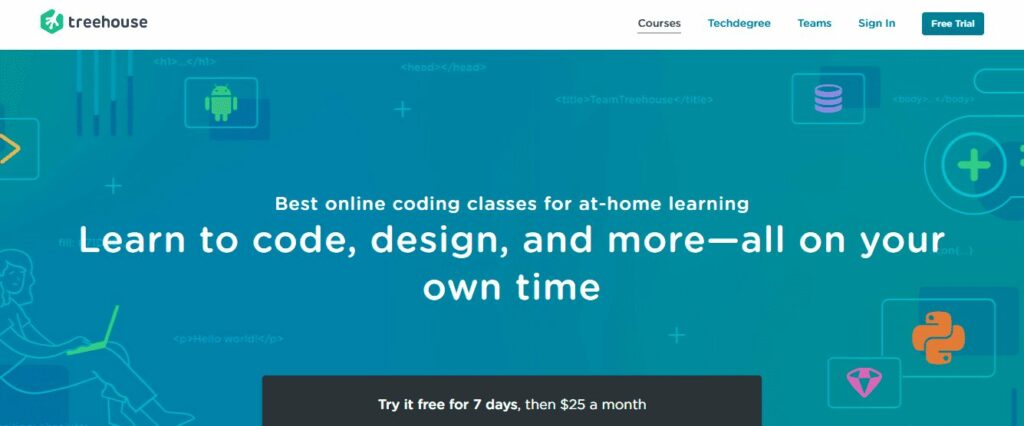
For twenty-five dollars a month you can learn programming. Treehouse offers video courses made by experts in the subject. In addition, there are interactive hands-on sessions. If you wish, you can enroll in programs that will give you an official degree. You can also try it for free for seven days. If you are interested, click here.
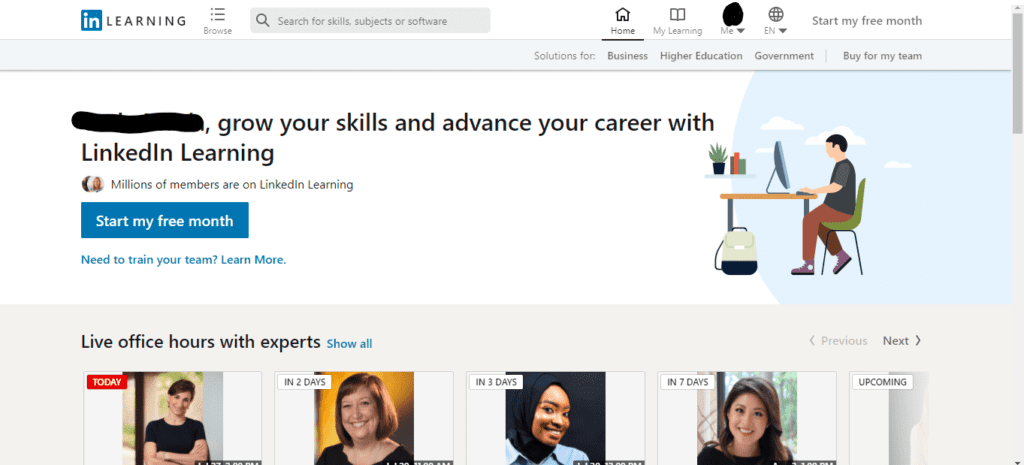
LinkedIn was combined with Lynda.com to offer the best courses to grow and improve your resume. It is noteworthy the options they have for web development, there are more than 200 courses. You can learn for as little as twenty-nine dollars a month. If you want to know more, click here.
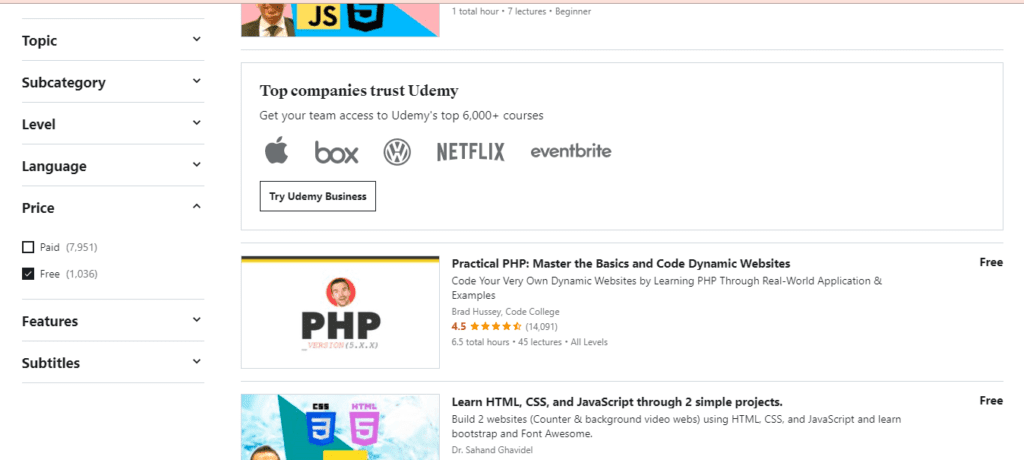
Udemy offers courses on everything you can imagine. There is no monthly subscription, you only pay for the courses you want to take. The interesting thing is that you can filter the results by price and one of those filters shows you only the free options. (As in the image above). Try it out here.
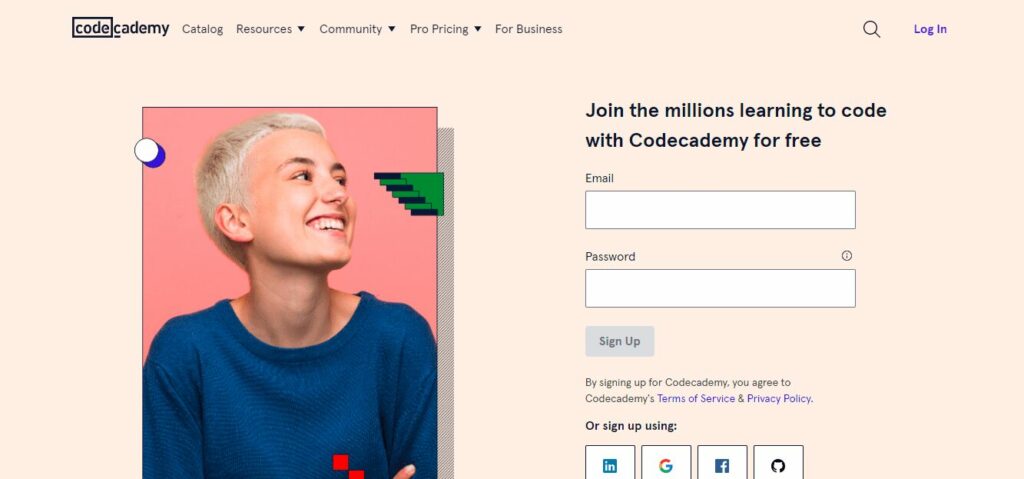
Learn web development for free. With Code Academy, you will move from the basics to the complex, with applied exercises when you have already gained some experience. Register here.
Once you know the basics, nothing should stop you. Web development is one of those skills you need to constantly put into practice, like playing an instrument. It’s best if you spend time developing projects and trying new things. Here are some places that can help you improve or help you think outside the box.
If you want to refine your skills, you can use specialized courses. You can skip the basics and go straight to what you want to learn to complete your knowledge.
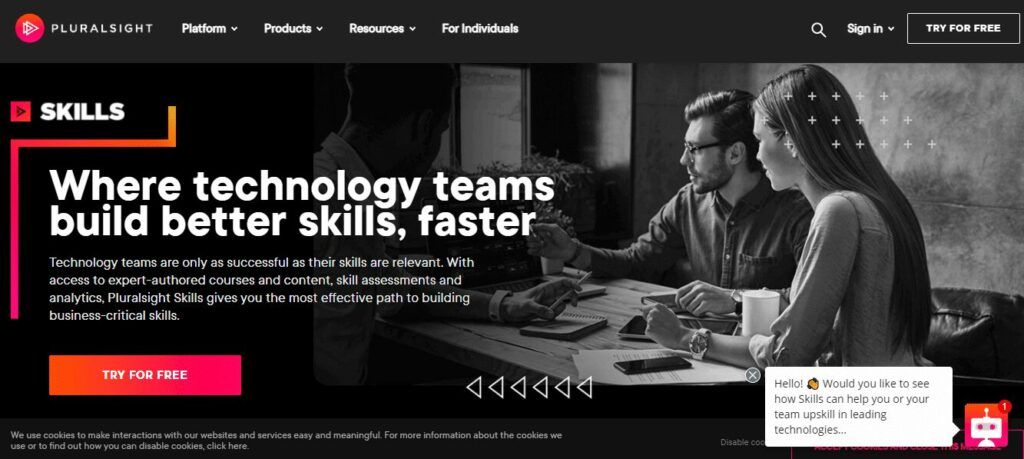
On this site, you can do a test to identify gaps in your knowledge. So you can focus specifically on what you’re missing to learn. Start here.
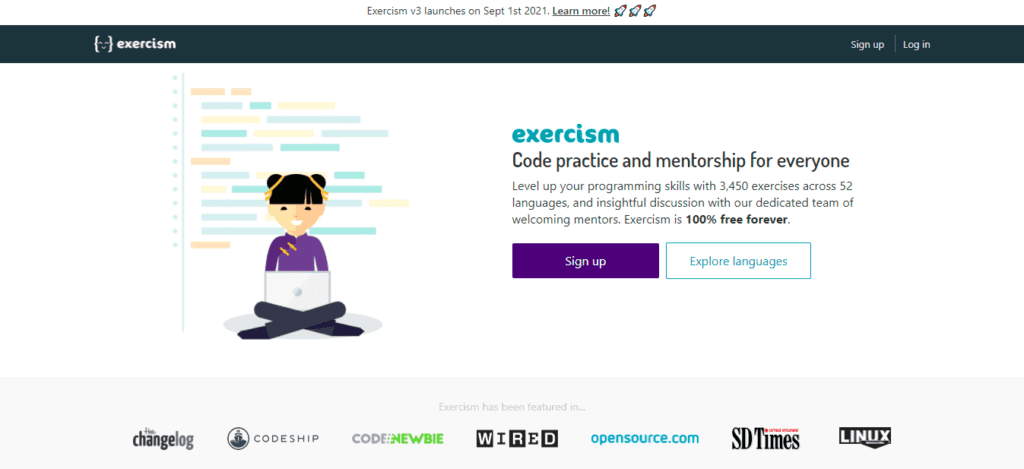
To practice programming, there is no such thing as Exercism. This is an open resource made by developers for developers. Work by project and receive free tutorials. Start here.
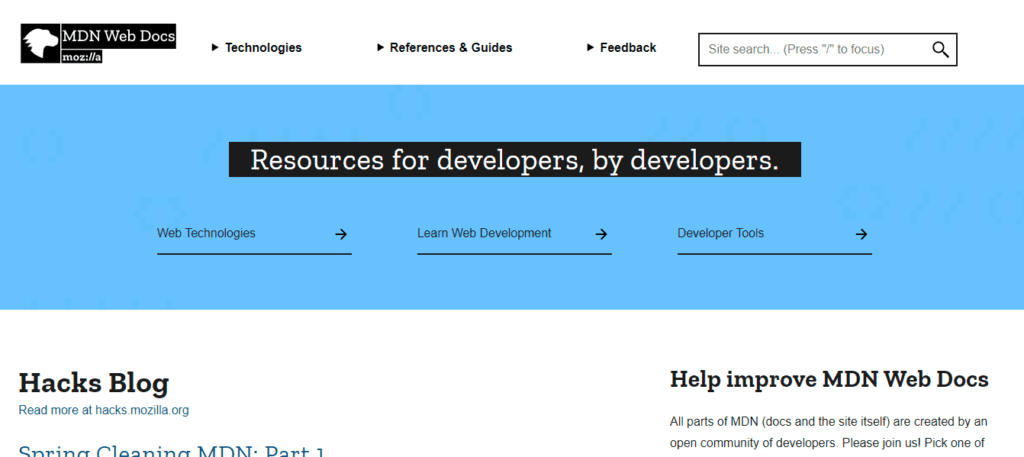
Created by an open community of web developers, MDN Web Codes is perfect for improvement in specific areas. You can search only for what you need to know, learn or consult. It stays well-updated then you will always be up to date. You can also get pragmatic explanations from professionals. Try it here.
There’s a time in learning anything where you feel you know everything. When you reach that point in web development, it’s time to take on challenges. These pages offer challenges that will help you think outside the box and learn from other developers.
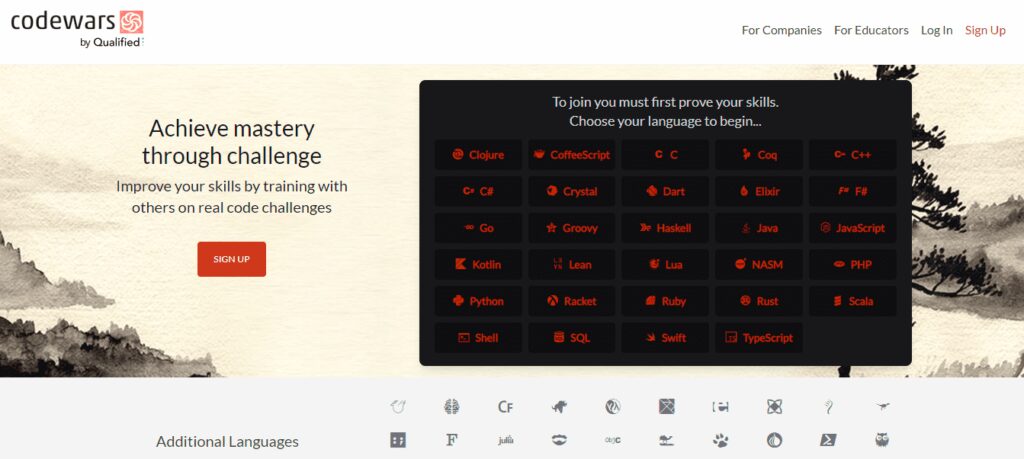
This is a site of programming challenges. The motto is: Achieve mastery through challenge. You can choose the program and programming language you want, so you will always improve on what you are interested in. Once you complete the challenge, you can compare your solution to the rest of the community. It helps you learn web development through experience. Start here.

Programming has never been as accessible as it is thanks to Free Code Camp. As the name suggests it is free and it is also made up of a large community. The idea is to learn through challenges and you can learn HTML5 and CSS3. A super page to learn web development. Start here.
Just as there are programs to write texts, like Word, there are code editors. A code editor lets you write and mark up the code that will make your website a reality. Getting to know them is important if you are starting as a developer.
They may be individual applications or an included feature of an IDE (Integrated Development Environment). In any case, it is the space in which you will write the code.
One option to get started is Visual Studio Code. It is a free, open-source option that is also compatible with Windows, Linux, and macOS. They are specialized in the design of modern sites and in optimizing the creation process as well as the debugging of websites. Try it here.
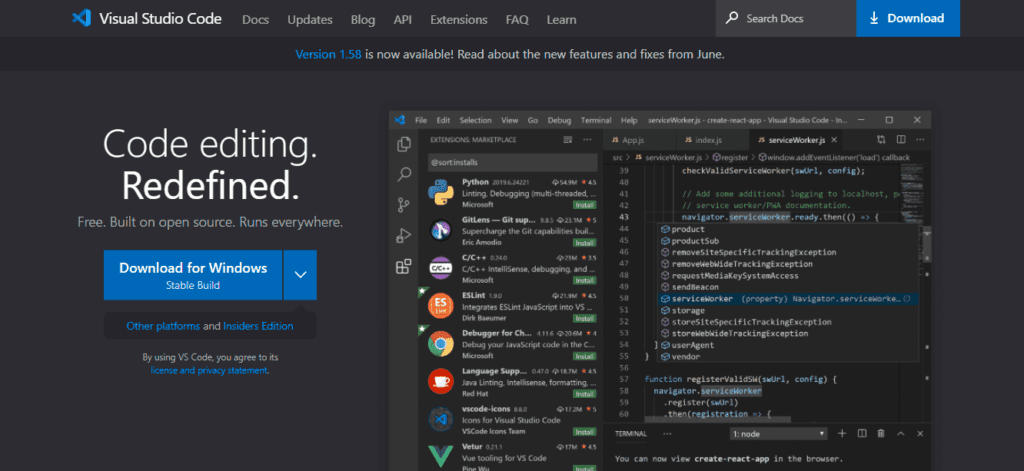
Writing code can be very tiring. But many tools make it easier. You must remember that you are not the first person to program, there are already codes written for certain things. You can skip going through lengthy error testing processes if you know resources that have already compiled the usual lines of code.
Package Managers can help you out. These are used to automate the software installation or upgrade rates. They allow developers to easily install packages in the project they are working on.
The most used Package Manager is npm. It is free and open-source. It’s a great option if you’re just starting to get familiar with this tool. Try it here.
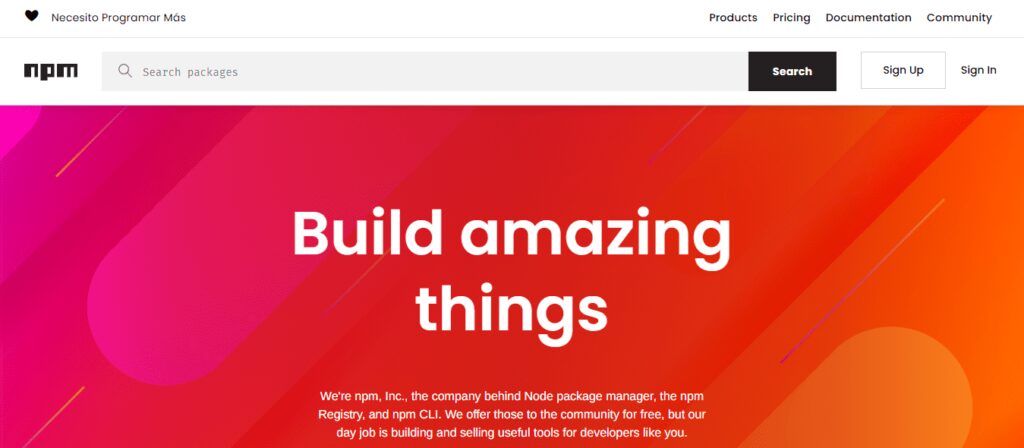
In previous posts, I talked about some tools for developers. There are tools to debug, edit, copy and paste pieces of code... Get to know them in the top 10 Amazing Tools for Web Developers. There are also Google Chrome extensions that are the right hand of many programmers. Find tem here: Useful Google Chrome Extensions.
Beyond knowing how to program and understand programming languages, the world of web development has its language. What does HTML mean? Or AWS? Do you know what CSS is? Or even HTTP or WWW? Well, maybe you do know that last one. But sometimes tutorials on web programming refer to many acronyms or words that only make sense in the context of programming. If you have any questions, you can consult this glossary. Eventually, you will get used to all the abbreviations and acronyms and you will not need it anymore.
On the other hand, if English isn't your first language you better get to improve it. There are many more resources, tutorials, and videos in English. In addition, many of the terms you’ll come across will be in English. I suggest you spend some time on it. In my article Tips for Freelancers, I already talked a little about the advantages of knowing this language and I recommend apps to learn or practice English.
There’s a lot to learn when it comes to web development. However, it’s not impossible. I hope this guide has given you good guidance to get you started and that the courses and tools will be very useful to you.
If you want to learn more, continue reading: